Streaming on PC the program for equities and derivatives trading on PC/Mac on which you will never miss any investment opportunity with its varieties of new functions, fast and simple order execution and fully supplied with both basic and technical data. You will enjoy self-securities trading with high confidence through Streaming Program.

Fully supplied with real-time investment data for both equities and derivatives trading, basic information quote, research papers and news
• Real time: displays the latest price as well as bid-offer price data Real time so that you will not miss any investment opportunity
• Quote : displays in-depth data of individual stock together with its basic information, historical prices and financial information
• News : displays the news straight from the SET and Money Channels of each individual stock
• Research : displays market and individual stock analysis straight from the Broker.
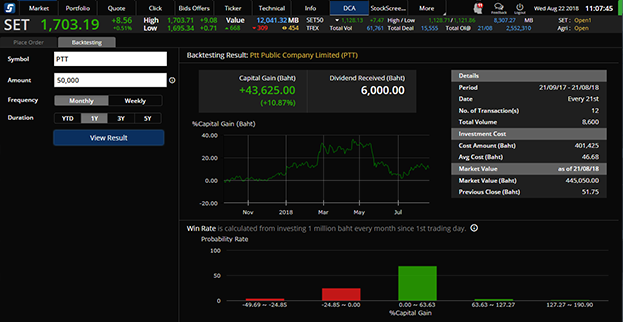
Easy order execution and stock savings with DCA function
Both equities and derivatives trading orders can be executed on whichever screen you are currently using and with Settrade DCA Order function your purchasing orders will be executed automatically according to your requirement.
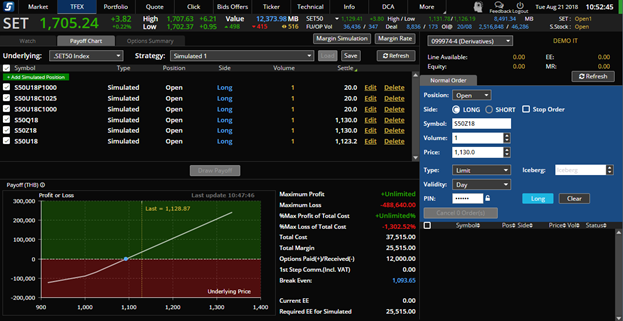
TFEX Menu - the one-stop screen for TFEX fans
A one-stop screen that gathers all significant functions in one screen for TFEX investors– Market Overview, TFEX order screen, Collateral information, Margin Simulation, Options wizard and Payoff Chart Menu which allow you to simulate the Position in Portfolio to view the trading gain/loss according to the underlying assets price to assist you on your Investment strategic planning preparation.

Technical Chart – easy to analyze by yourself
Technical chart which is designed and developed for simple operation will assist you to analyze equities and derivatives easily with more than 50 different Indicators and Drawing Tools alternatives. Graphs and Indicators can be save/load for future reference. Graphs can be displayed in full screen or displayed on the same screen together with the trading screen so that you may analyze and send orders simultaneously.
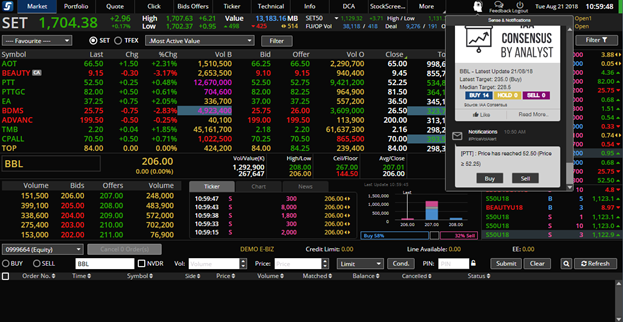
Sense & Notification - update all movements without having to attend the screen
Sense- the new innovation that will automatically deliver to you the important information on your favorite stocks so that you will never miss them when the price moves up or down, reminding on dividend payment and news updated as well as the stock-picks recommended by the Broker without having to do any setting.
Notification allows you to set your own alerts such as Order Alert when your order matched or set Price/Volume Alert when the price or trading volume matches the set condition and also set to alert on updated news on the required stocks.

Streaming on mobile phone the program for equities and derivatives trading on Multi-Market through Mobile Browser support on Smart Phone and Tablet.
Streaming for Mobile will support you in catching up with all investments based on real time information supplied fully with information that supports your investment decision with immediate trading ability which is appropriate for investment under current Digital era. Just enter www.settrade.com/mobilelogin ผ่through Safari or Chrome or for more convenience you may create a Short cut (Add to Home Screen) at Home Screen of your Smart Phone and Tablet.
Catch up all investments with real time price
Tracking all market movements with real time SET Index information, SET Index graphs and market summary by Push Mode information transmission and you are able to catch up with timely investments.
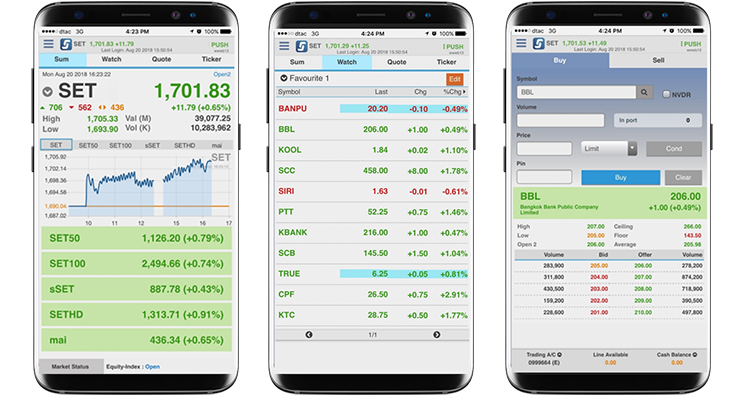
Outstanding with newly designed features, easy to use
Outstanding feature newly designed with clearer view displaying in Auto-fit screen of the Smart Phone and Tablet provides more flexible functions, e.g. Swipe function for menu changing or screen sliding.
Fully supplied with information ready for immediate trading
Fully supplied with both equities and derivatives information on Quote screen allows you to watch the price, statistics, Bid/Offer volume and Ticker information and to execute orders immediately on the same screen. Even more convenient, equities and derivatives amounts in your portfolio are displayed for you to check the outstanding before the execution of orders from the Buy/Sell screen.
Easy trading anywhere anytime supported both Smart Phone and tablet
Easily operated on Mobile Browser, simply enter www.settrade.com/mobilelogin through Safari or Chrome
Supported OS
- Android : Version 4.0 and above
- iOS 6 and above
Supported Mobile Browser
- Safari
- Chrome Version 43 and above
You may access the Application more easily without having to open the Browser, only need to create a Shortcut at Home Screen of the Smart Phone and Tablet (Add To Home Screen) and you are able to access through Home Screen immediately.

The application for equities and derivatives trading on Multi-Market through iPhone developed by Settrade.com Company Limited by merging modern technology with the outstanding functions of iPhone such as Touch ID, Click function, touch screen and Swipe screen functions. Streaming on iPhone was designed and developed by internet trading and mobile phone system specialists so that you may ensure of the speed and accuracy in making investment decision for both equities and derivatives. Moreover, Streaming for iPhone has an innovative design, simple and fast operation by only a touch on the screen which allows you to keep track on market condition and price movement on real time and able to send trading orders quickly. Information significantly for your investment decision such as news from SET and TFEX, research papers straight from the Broker together with the alert functions are fully supplied so that you will never miss any investment opportunity any time any where through Streaming on iPhone.
**Suport iPhone with iOS9 and above version**
Touch ID - fast operation simply by finger-tip
Stepping forward with the merging of Touch ID technology by Apple Inc. with the login system of Streaming for iPhone technology will enable you to login quickly with simply a touch on the Home button.
Remark: Support only iPhone with Touch ID technology and iOS9 version and above

Click – simply click for trading
Trading orders execution is easy and fast when made through the new trading screen “Click”. All you need to do is to click at the required price or Drag and Drop to cancel the orders.
Alert – never miss any movement
Tracking every movement of the price, matched orders and market summary, convenient to trade immediately after the price alert, simply set the alert condition at Notification Settings menu and you will not miss a single reminding whether the application is on or off :
- Price/Volume Alert : price or volume matched
- Order alert : order matched
- News Alert : individual stock’s news updated
- Market Summary : summary of SET/MAI Index and the daily Most Active stocks
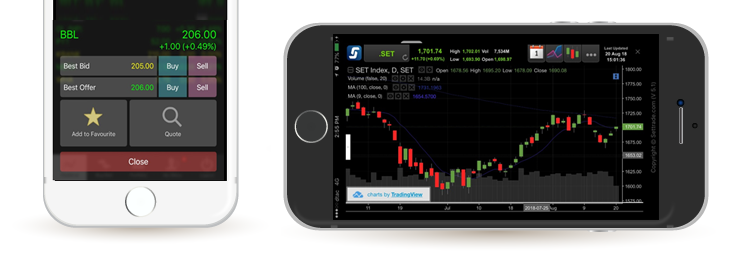
Smart Shortcut – fast trading on any screen
In whichever screen you are currently using just hold a longer touch on the name of the stocks or derivatives, the Smart Shortcut will appear as a shortcut for you to send trading orders, to watch the information or even to add such stocks or derivatives into your Favorite group immediately.

The application for trading equities and derivatives on Multi-Market through iPad latest version by Settrade.com Company Limited designed and developed by internet trading specialist and developer of Streaming for iPhone and Android will allow you to do fast and easy investment both on equities and derivatives.
Streaming for iPad which fully supplied with real time investment information that comes with the historical data to facilitate your investment decision has accompanied with the latest function “Split View” on iPad that will allow you to operate Streaming and other Apps simultaneously. “Touch ID” function can speed up the operation by simply touch on Home button.
*Support iPad with iOS9 version and above*
Outstanding function of Settrade Streaming on iPad
Real Time – never miss any market movement
Tracking all market movement with SET Index information, market summary, price of equities or derivatives both on real time and historical data and even more fully supplied with 1 year historical graphs by simply rotate the screen horizontally.
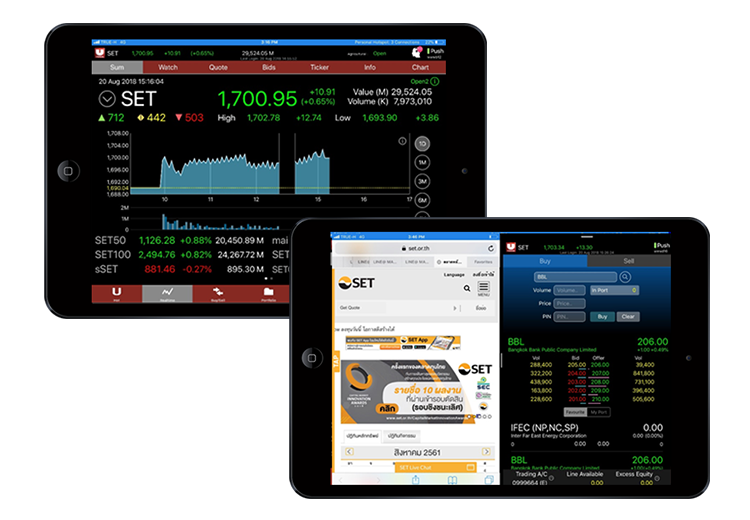
Split View – trading and operating other Applications simultaneously
Allows to execute trading orders or watch latest price on Streaming while visiting websites or other Applications simultaneously by simply Swipe from right side of the iPad and select Streaming and you will not miss any investment opportunity.
Touch ID - fast operation simply by finger-tip
Stepping forward with the merging of Touch ID technology by Apple Inc. with the login system of Streaming for iPad will enable you to login quickly by simply touch on Home button. Remark: support only on iPad with Touch ID
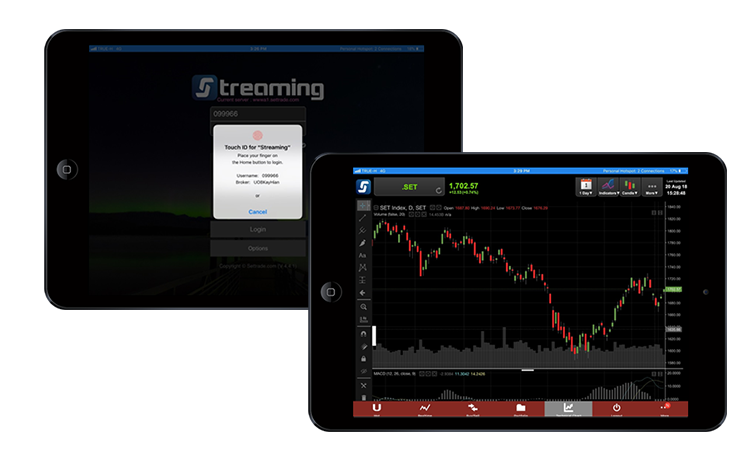
Technical Chart – analysis by technical charts
Watch all information of the equities and derivatives including the different SET Indices with as many as 50 indicators alternatives and able to execute trading orders and view technical charts for your analysis simultaneously on the same screen.

Alert – never miss a single movement
Tracking every movement of the price, matched orders and market summary, convenient to trade immediately after the price alert, simply set the alert condition at Notification Settings menu and you will not miss a single reminding whether the application is on or off :
Sense – the new innovation that will automatically deliver to you the important information on your favorite stocks so that you will never miss trading when the price moves up or down, reminding on dividend payment and news updated as well as the stock-picks recommended by the Broker without having to do any setting.
- Price/Volume Alert : price or volume matched
- Order alert : order matched
- News Alert : individual stock’s news updated
- Market Summary : summary of SET/MAI Index and the daily Most Active stocks

The application for trading equities and derivatives on Multi-Market through Android latest version by Settrade.com Company Limited designed and developed by internet trading and Smart Phone specialist will enable you to do fast, easy and safe investment both on equities and derivatives.
Streaming for Android is fully equipped with real time investment information to facilitate your investment decision making and in making prompt trading with Smart Shortcut function and even better with Streaming Widget function which will facilitate the tracking of market sentiment and investment portfolio right away at Home Screen which was designed under unique features of Settrade Streaming that provides you with an easy and flexible operation such as the Swipe for changing of menu or screen.
Real Time – never miss any market movement
Tracking all market movement with SET Index information, market outlook summary, price of stocks or derivatives on real time and historical data and even more fully with 1 year historical graphs by simply rotate the screen horizontally.
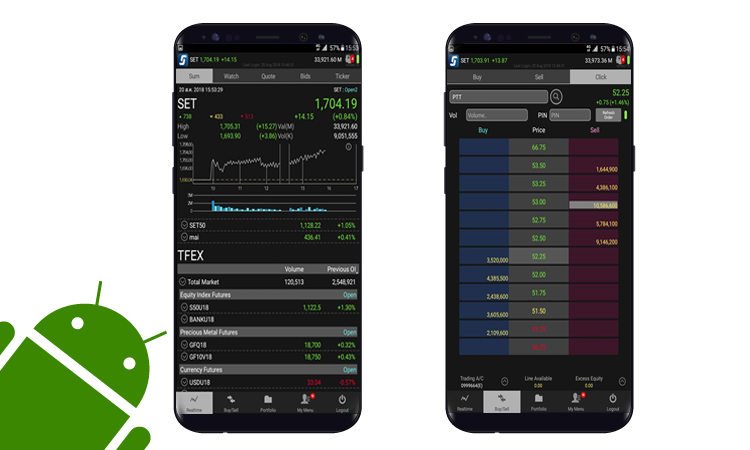
Click – simply click for trading
Trading orders execution is easy and fast when made through the new trading screen “Click”. All you need to do is to click at the required price or Drag and Drop to cancel the orders.
Streaming Widget – view stocks price and portfolio at Home Screen
More convenient with “Streaming” Widget, simply add Widget on your Home Screen and you are able to track the movement of SET Index, stocks under Favorite group, Portfolio and view additional information just simply click at the required stock’s name.
*To update the price and portfolio press Refresh.
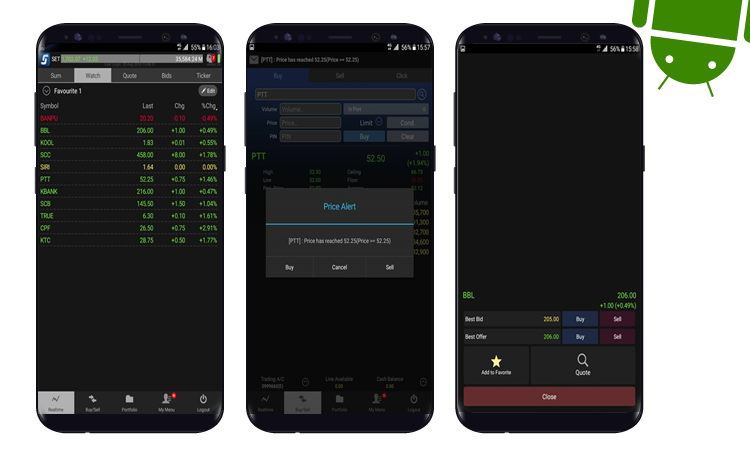
Alert – never miss a single movement
Tracking every movement of the price, matched orders and market summary, convenient to trade immediately after the price alert, simply set the alert condition at Notification Settings menu and you will not miss a single reminding whether the application is on or off :
- Price/Volume Alert : price or volume matched
- Order Alert : order matched
- News Alert : individual stock’s news updated
- Market Summary : summary of SET/MAI Index and the daily Most Active stocks

Smart Shortcut – fast trading on any screen
In whichever screen you are currently using just hold a longer touch on the name of the stocks or derivatives, the Smart Shortcut will appear as a shortcut for you to execute trading orders, to watch the information or even to add such stocks or derivatives into your Favorite group immediately.
ฟังก์ชั่นส่งคำสั่งทยอยซื้อหุ้นอัตโนมัติบน Streaming ตามระยะเวลาที่คุณต้องการ หมดกังวล ไม่ต้องกลัวลืม อีกทั้งยังสามารถตรวจสอบสถานะของคำสั่งได้ตลอด และหากยังไม่รู้ว่าจะเลือกออมหุ้นตัวไหนดี ก็มีหน้าจอ Back Testing เพื่อจำลองผลการออมหุ้นแบบ DCA โดยใช้ข้อมูลย้อนหลัง
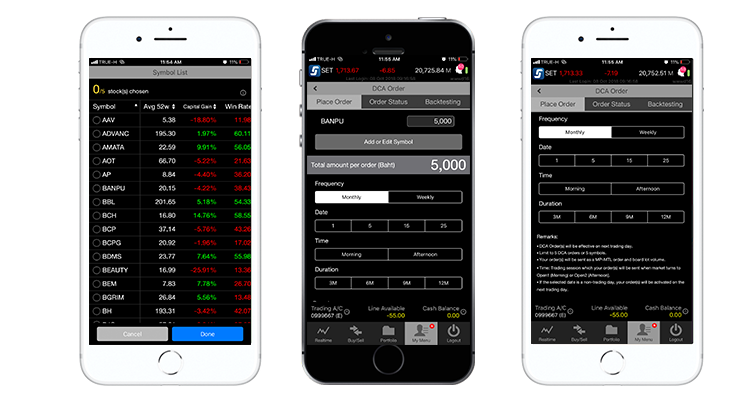
ส่งคำสั่งด้วยขั้นตอนง่ายๆดังนี้
1. กด Add Symbol รายชื่อหุ้นที่ต้องการออม
2. กำหนดจำนวนเงินที่ต้องการออมหุ้น
3. เลือกระยะเวลาที่ต้องการออม
a. รายเดือน เลือกซื้อหุ้นทุกเดือน โดยสามารถเลือกวันที่จะซื้อหุ้นได้เป็น 1,5,15,25
b. รายสัปดาห์ เลือกซื้อหุ้นที่ต้องการทุกสัปดาห์ โดยเลือกวันที่จะออมเป็น วันจันทร์ อังคาร พุธ พฤหัสบดี และศุกร์
c. เลือกช่วงเวลาที่จะทำการออมหุ้นตอนเปิดตลาดเช้า หรือตอนเปิดตลาดบ่าย
d. เลือกช่วงระยะเวลาที่ต้องการออม
i. รายเดือน 3 เดือน, 6 เดือน, 9 เดือน, 12 เดือน
ii. รายสัปดาห์ 4 สัปดาห์, 8 สัปดาห์, 12 สัปดาห์, 16 สัปดาห์
จำลองผลการออมหุ้นแบบ DCA โดยใช้ข้อมูลย้อนหลัง ผ่านเมนู Back Testing
หากยังไม่รู้ว่าจะออมหุ้นตัวไหน, ออมแบบ DCA จะได้กำไรหรือขาดทุนอย่างไร ก็มีเมนู Back Testing ที่จะช่วยคุณจำลองผลการออมแบบ DCA โดยใช้ข้อมูลราคาหุ้นในอดีต คุณสามารถเลือกหุ้นที่สนใจ, จำนวนเงินลงทุนต่อครั้ง และความถี่, ระยะเวลาลงทุน เพื่อดูจะได้กำไร,ขาดทุน เงินปันผลจากข้อมูลย้อนหลังได้
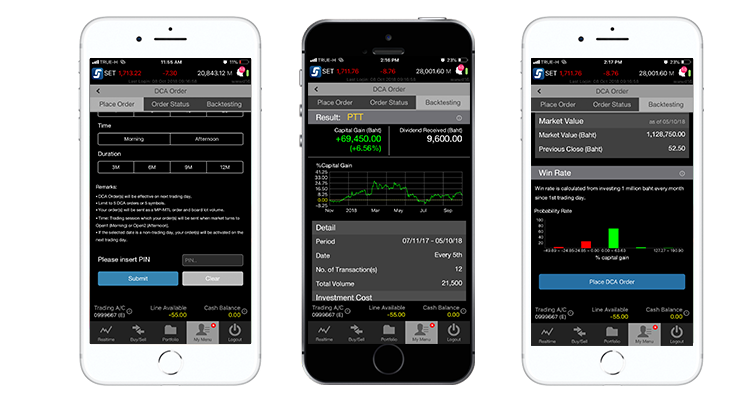
ข้อควรรู้ก่อนใช้ Settrade DCA Order
• DCA Order ที่ส่งวันนี้ จะมีผลในวันทำการถัดไป
• หุ้นที่สามารถส่ง DCA Order ได้ขึ้นอยู่กับทางโบรกเกอร์ที่ให้บริการอนุญาต
• สามารถเลือกหุ้นที่จะส่ง DCA Order ได้เฉพาะหุ้นที่โบรกเกอร์อนุญาต โดยจะแสดงในหน้าจอเลือกหุ้นที่จะส่ง
• 1 User สามารถส่ง DCA Order ได้ไม่เกิน 5 Orders (5 DCA Order ตั้งรออยู่)
• หากมีคำสั่ง DCA Order ตั้งรออยู่ จะไม่สามารถส่งคำสั่งใหม่ที่หุ้นเดิมได้
• คำสั่งซื้อหุ้น DCA Order จะถูกส่งเข้าตลาดแบบ “MP-MTL” และ Volume เป็น Board lot เท่านั้น
• “MP-MTL” หมายถึง ส่งคำสั่งราคาจับคู่กับด้านตรงข้าม Best Offer ราคาเดียว และหากจับคู่ไม่หมด
ระบบจะส่งคำสั่งตั้งรอที่ราคาเดียวกับ Best Offer เดิม
• ระบบไม่ตรวจสอบวงเงินและพอร์ตตอนที่ตั้ง DCA Order โดยจะตรวจสอบเมื่อคำสั่งถึงเงื่อนไขที่ตั้งไว้และ
ถูกส่งเข้าตลาด
• หากวันที่กำหนดให้ส่งคำสั่ง DCA Order ตรงกับวันหยุด ระบบจะส่งคำสั่งในวันทำการถัดไป
• DCA Order ที่ตั้งไว้จะถูกยกเลิกอัตโนมัติหากเกิดกรณีดังนี้ หุ้นมีการเปลี่ยนชื่อหรือโบรกเกอร์ที่ให้บริการมีการเปลี่ยนแปลงไม่อนุญาตให้ซื้อหุ้นนั้นหลังจากที่ได้ตั้ง DCA Order ไปแล้ว
Stop Order
การตั้งเงื่อนไขเพื่อให้โปรแกรม Streaming ส่งคำสั่งเข้าตลาดโดยอัตโนมัติเมื่อหุ้นถึงราคาที่ตั้งไว้ สามารถตั้งเงื่อนไขได้ทั้ง หุ้นขึ้นหรือหุ้นลง เพียงตั้งราคาล่าสุดมากกว่าหรือน้อยกว่า Trigger Price Trigger Price : ราคาเงื่อนไขที่ตั้งไว้
ตัวอย่างการตั้ง Stop Order
ถ้ามีหุ้น TDEX อยู่ใน Portfolio ที่ราคา 10 บาท หากเราต้องการจะ Cut Loss เมื่อหุ้น TDEX ราคาตกลงมาถึง 8 บาท ให้ขายทิ้งที่ราคา 7.9 บาท โดยให้มีผลภายใน 1 เดือน ให้ตั้งคำสั่งตามรูป
Trigger Cond.เลือกเงื่อนไขเป็น Last <= Trigger Price
Trigger Price ใส่ราคาเงื่อนไข 8 บาท
Volume ใส่จำนวนหุ้นที่ต้องการขาย
Price ใส่ราคาต้องการขาย 7.9 บาท
Valid ระยะเวลาให้คำสั่งนี้มีผล เช่น เลือกวันที่ 7/2/2019 หมายถึง คำสั่งนี้จะอยู่จนถึงสิ้นวันที่ 7/2/2019
และหลังจากนั้นคำสั่งจะ Expired หากไม่เป็นไปตามเงื่อนไข
เมื่อหุ้นถึงราคา 8 บาท ระบบจะส่งคำสั่งขายหุ้นเข้าตลาดอัตโนมัติ
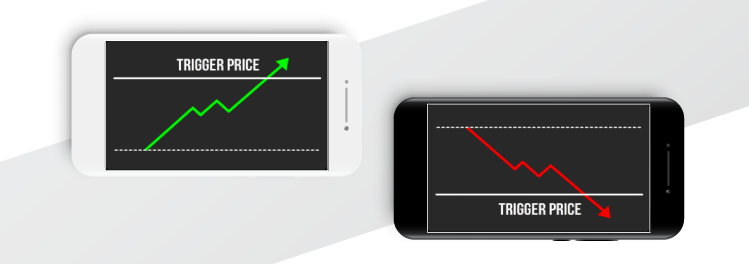
Trailing Stop
ตั้งเงื่อนไขแบบยกระดับราคาอัตโนมัติ เพื่อให้โปรแกรม Streaming ส่งคำสั่งเข้าตลาดอัตโนมัติ เมื่อราคากลับตัวถึงส่วนต่างราคาที่ตั้งไว้
Buy : ระบบจะส่งคำสั่งซื้อ เมื่อราคาล่าสุดกลับตัว สูงกว่าราคาต่ำสุดตาม Trigger Price
Sell : ระบบจะส่งคำสั่งขาย เมื่อราคาล่าสุดกลับตัว ต่ำกว่าราคาสูงสุดตาม Trigger Price
Trigger Price : ส่วนต่างราคาเมื่อหุ้นกลับตัว เลือกได้ทั้งราคา บาท และ เปอร์เซ็นต์
ตัวอย่างการตั้ง Trailing Stop
ถ้ามีหุ้น TDEX อยู่ใน Portfolio หากเราต้องการจะ Take Profit เมื่อหุ้น TDEX ราคาล่าสุดตกลงมา10% จากราคา High ให้ขายออกทันที โดยให้มีผลภายใน 1 เดือน ให้ตั้งคำสั่งตามรูป
Trigger Price ใส่ราคาเงื่อนไข 10 %
Volume ใส่จำนวนหุ้นที่ต้องการขาย
Valid ระยะเวลาให้คำสั่งนี้มีผล เช่น เลือกวันที่ 7/2/2019 หมายถึง คำสั่งนี้จะอยู่จนถึงสิ้นวันที่ 7/2/2019 และหลังจากนั้นคำสั่งจะ Expired หากไม่เป็นไปตามเงื่อนไข
เมื่อถึงราคาหุ้น TDEX ล่าสุดถึงเงื่อนไข ระบบจะส่งคำสั่งขายเข้าตลาดอัตโนมัติ
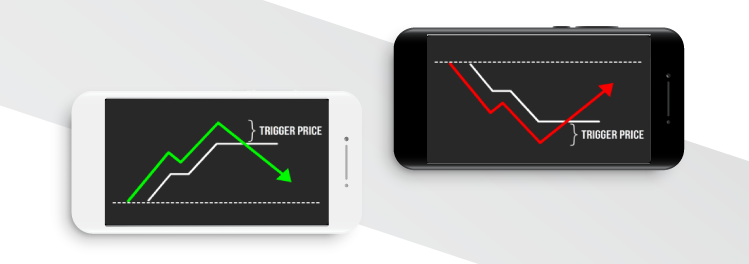
Bracket Order
การตั้งเงื่อนไขเพื่อให้โปรแกรม Streaming ส่งคำสั่งเข้าตลาดโดยอัตโนมัติเมื่อถึงเงื่อนไขที่คุณตั้งไว้ สามารถตั้งเงื่อนไขได้พร้อมกันทั้งขาขึ้นและขาลง เพียงตั้งราคาล่าสุดตาม Trigger Price มากกว่าเท่ากับ Upper Price หรือน้อยกว่าเท่ากับ Lower Price
Trigger Price: ราคาเงื่อนไขที่ตั้งไว้
ตัวอย่างการตั้ง Bracket Order
ถ้ามีหุ้น TDEX อยู่ใน Portfolio ที่ราคา 10 บาท หากเราต้องการจะ Cut Loss เมื่อหุ้น TDEX ราคาตกลงมาถึง 8 บาท หรือ Take Profit เมื่อหุ้น TDEX ราคาขึ้นเป็น 12 บาท โดยให้มีผลภายใน 1 เดือน ให้ตั้งคำสั่งตามรูป
Upper Price ใส่ราคาเงื่อนไข 12 บาท
Lower Price ใส่ราคาเงื่อนไข 8 บาท
Volume ใส่จำนวนหุ้นที่ต้องการขาย
Valid ระยะเวลาให้คำสั่งนี้มีผล เช่น เลือกวันที่ 7/2/2019 หมายถึง คำสั่งนี้จะอยู่จนถึงสิ้นวันที่ 7/2/2019 และหลังจากนั้นคำสั่งจะ Expired หากไม่เป็นไปตามเงื่อนไข
เมื่อหุ้นถึงราคา 8 บาท หรือ 12 บาท ระบบจะส่งคำสั่งขายหุ้นเข้าตลาดอัตโนมัติ
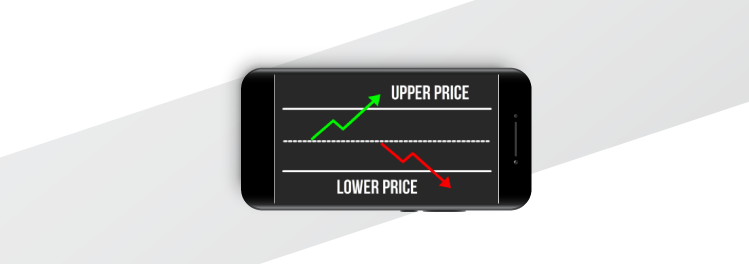
ข้อควรรู้ก่อนใช้ Conditional Order
• สามารถตั้ง Conditional Order ได้เฉพาะหุ้นบนกระดานหลัก (Main Board) เท่านั้น
• 1 User สามารถตั้ง Conditional Order ได้ไม่เกิน 10 Conditional Orders
• หากต้องการส่งคำสั่งซื้อขายแบบ Market Price สามารถส่งแบบ “MP-MTL” เท่านั้น
• ไม่สามารถตั้ง Conditional Order ใหม่ที่มีเงื่อนไขและรายละเอียดเหมือนกับที่ตั้งไว้แล้วได้
• หากต้องการตั้ง Conditional Order ของ หุ้นตัวเดียวกัน สามารถตั้งได้ไม่เกิน 4 Orders พร้อมกัน ดังนี้
Order ที่ 1 ตั้ง Stop Order แบบ Last Price >= *
Order ที่ 2 ตั้ง Stop Order แบบ Last Price <= *
Order ที่ 3 ตั้ง Trailing Stop แบบ Trailing Buy
Order ที่ 4 ตั้ง Trailing Stop แบบ Trailing Sell
Order ที่ 5 ตั้ง Bracket Order ได้ 1 Order **
* Bracket Order จะไม่สามารถตั้งพร้อม Stop Order ได้
** Trigger Price ของ order (1) ต้องมากกว่า order (2) เสมอ เพื่อป้องกันการ Activate 2 เงื่อนไขพร้อมกัน
• ราคาของ Conditional Order จะถูกตรวจสอบคำสั่งที่ไม่เหมาะสมดังนี้
• Stop Order: Trigger Price และ Order Price ต้องไม่เกิน +3 spreads และ หาก Stock มี Price ต่ำกว่า 1 บาท จะไม่อนุญาต ให้ส่งแบบ Limit โดยจะอนุญาตให้ส่งเฉพาะ “MP-MTL” เท่านั้น
• Trailing Stop: อนุญาตให้ส่งแบบ “MP-MTL” เท่านั้น
• Bracket Order: อนุญาตให้ส่งแบบ “MP-MTL” เท่านั้น
• Volume/Value ต่อคำสั่ง จะถูกตรวจสอบคำสั่งที่ไม่เหมาะสมดังนี้
• ต้องไม่เกิน 1 ล้านหุ้น และไม่เกิน 10% ของปริมาณเฉลี่ย 5 วันทำการย้อนหลัง และไม่เกิน 10 ล้านบาท
• MP-MTL จะคิด Value จากราคา Ceiling ทั้ง Buy และ Sell
• Conditional Order ที่ยังไม่ถูก Activate จะเก็บในระบบได้ไม่เกิน 120 วันตาม Valid ของ Order ที่เลือกไว้
• Conditional Order ที่ตั้งไว้จะถูกยกเลิกอัตโนมัติ หากเกิดกรณีดังนี้
• หุ้นมีการเปลี่ยนชื่อ โดยระบบจะยกเลิก Conditional Order นั้นตอนสิ้นวันก่อนวันที่มีการเปลี่ยนชื่อ
• หุ้นมี Corporate Action โดยระบบจะยกเลิก Conditional Order นั้นตอนสิ้นวันก่อนหุ้นนั้นจะขึ้นเครื่องหมาย
• หุ้นเปลี่ยนแปลงราคาพาร์ โดยระบบจะยกเลิก Conditional Order นั้นตอนสิ้นวันก่อนวันที่มีผลจริง
• หลังระบบยกเลิก Conditional Order อัตโนมัติ Order นั้นจะอยู่ในสถานะ “Cancelled” และจะส่งอีเมลแจ้งผู้ใช้งาน ณ ตอนสิ้นวันที่ถูกยกเลิกด้วย