Through Automated Teller Machine (ATM)
If you wish to use Automatic Transfer System (ATS) service to make the payment of securities purchased, you may do so now via ATM machine of each respective bank during 6.00 a.m. – 22.00 p.m. every day. The application for ATS service through SCB, KBank, BBL, KTB, TMB, Bay, TBank Bank ATM will allow you to start your securities trading immediately on the next day (T+1) without having to wait for the approval from the Bank which might take weeks if applied by other channels.
The steps to apply for ATS service through ATM machine of each bank are as follow:
2. Through Automatic Direct Debit Letter
If you want to apply for ATS service through Direct Debit Letter you need to instruct the bank to debit money from your bank account filling data in sign on the documents. Your signature must be the same as the specimen signature given to the respective bank and please attach the following documents:
- 1 copy of the first page of your savings or current account passbook (For ATS application, there are 10 banks available: Thanachart Bank, SCB, BBL, KBANK, KTB, BAY (Krungsri), LH Bank, CIMB Thai, UOB and TMB)
- 1 copy of bank statement which currently moving for 3-6 months (of any bank together with a copy of the first page of the passbook and sign to certify true copy on every page)ด
Then submit all documents to:
UOB KayHian Securities (Thailand) Pcl. (Head Office)
130-132 Sinthorn Tower 1 Bldg., 3rd Fl.
Witthayu Road, Lumpini, Pathumwan, Bangkok 10330
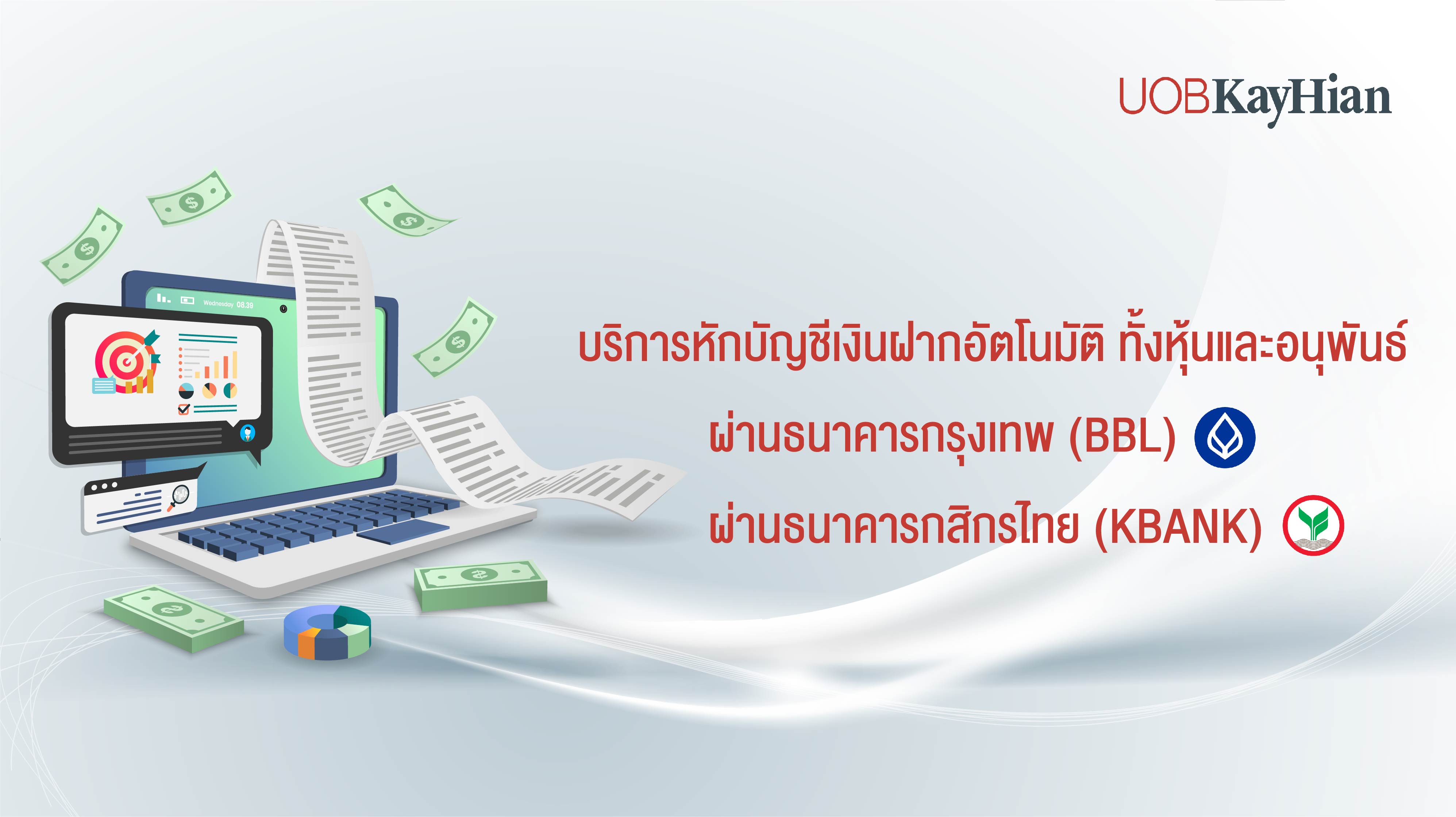
บริการหักบัญชีเงินฝากแบบอัตโนมัติ ผ่านธนาคาร
หากท่านมีบริการหักบัญชี ATS ของธนาคารกรุงเทพเดิมอยู่แล้ว ท่านไม่จำเป็นต้องเปิดใช้บริการ หรือกรอก E-CONSENT ใหม่
กรณีลูกค้าใหม่ หากยังไม่เปิดใช้บริการหักบัญชี ATS ของธนาคารจำเป็นต้องกรอกข้อมูล
(E-CONSENT) ผ่านทางเว็บไซต์
ของทางบริษัทฯ ก่อน เพื่อยืนยันขอเปิดใช้งานดังกล่าว
ท่านสามารถดาวน์โหลดขั้นตอนการใช้บริการทั้งหมดตามลำดับ ดังนี้
1. วิธียืนยันขอใช้บริการหักบัญชีเงินฝาก ผ่านธนาคารกรุงเทพหรือธนาคารกสิกรไทย
(สำหรับผู้ที่ยังไม่มีบัญชี ATS ระบบการหักบัญชีธนาคารโดยอัตโนมัติ)
2. ขั้นตอนการแจ้งตัดฝากเงินออนไลน์
3. การถอนเงินผ่านบัญชีอนุพันธ์ทางอินเทอร์เน็ต
1.1 คู่มือยืนยันการเปิดใช้บริการผ่านเซ็บไซต์ www.utrade.co.th