Easy, Convenient, and Fast for UOBKH’s Clients
Bill Payment Services allow consumers to deposit funds via 3 different methods as the following:
1.Mobile Application
2.Website
3.ATM (Automated Teller Machine)
4. Bank Counter
*Minimum deposit 5,000 baht*



SCB
1. Log in to SCB Easy with your account select Banking Services
2. Select Bill Payment
3. Enter Pin for Log in to SCB Easy
4. Under Payment, Enter "0493134565" in Search Biller select for Collateral Trade and UOBKayHian Securities
5. Enter Ref No.
Ref 1 (CUS No.): Equity account: Enter “10”
followed by 7 digits of your trading account number
Derivatives account: Enter “20”
followed by 7 digits of your trading account number
Ref 2 (REF No.): Enter your ID Card or passport number
6. Enter the amount you wish to pay then click Review
7. Review your information and click Confirm
KBank
1. Enter your PIN number
2. Select Bill Payment Service, then Barcode
3. Select New Service, then Other
4. Search for the Comp Code 98109
5. Select UOBKayHian Securities
6. Enter Ref No. and your full name
Ref 1 (CUS No.): Equity account: Enter “10”
followed by 7 digits of your trading account number
Derivatives account: Enter “20”
followed by 7 digits of your trading account number
Ref 2 (REF No.): Enter your ID Card or passport number
7. Select Bill Payment
8. Review your information and click Confirm
BBL
1. Enter your PIN number
2. Select Payment, then Bill Payment
3. Select Other, then key in the Service Code UOBKHST
4.Ref 1 (CUS No.): Equity account: Enter “10”
followed by 7 digits of your trading account number
Derivatives account: Enter “20”
followed by 7 digits of your trading account number
Ref 2 (REF No.): Enter your ID Card or passport number
5. Review your information and click Yes
Krungsri
1. Log in to KMA (Krungsri Mobile App)
2. Select “Pay bill”
3. Under Payment, Enter "23131" select “UOB Kay Hian Securities (Thailand) PCL.”
4. Enter Ref No.
Ref No.1 (CUS No.): Equity account: Enter “10”
followed by 7 digits of your trading account number
Derivatives account: Enter “20”
followed by 7 digits of your trading account number
Ref No.2 (REF No.): Enter your ID Card or passport number
5. Enter the amount you wish to pay then click Review
6. Review your information and click Confirm
UOB
1. Log in to UOB TMRW TH with your account
2. Select "Pay Bills"
3. Search Biller
4. Fill in "UOB" and select
"UOB Kay Hian Securities (Thailand) PCL." (Biller ID 00003160)
5. Enter Ref No. Acc. No. / Trading Account.
Ref 1 (CUS No.): Equity account: Enter "10"
followed by 7 digits of your trading account number
Derivatives account: Enter "20"
followed by 7 digits of your trading account number
6. Enter your ID Card or passport number
7. Enter Customer Name
8. Enter Amount and Review your information and click Confirm
SCB
Add Biller
1. Log in to www.scbeasy.com with your SCBeasy ID
2. Under Payment section, select E-Bill then Payee
3. Under Quick Search, select Add
4. Enter Payment Account 049-3-13456-5 and click Search
5. Add UOBKayHian Securities to your Biller List
6. Enter Ref 1 and Ref 2
Ref 1 (CUS No.): Equity account: Enter “10”
followed by 7 digits of your trading account number
Derivatives account: Enter “20”
followed by 7 digits of your trading account number
Ref 2 (REF No.): Enter your ID Card or passport number
7. Click Add
8. The OTP code for payment verification will be sent to your registered mobile number.
Bill Payment Manual
1. Log in to www.scbeasy.com with your SCBeasy ID
2. Under Payment section, select E-Bill then Payee
3. Select UOBKayHian Securities
4. Enter the amount you wish to pay, then click Next
5. Review your payment information then click Next to make the payment
6. The OTP code for payment verification will be sent to your registered mobile number.
KBank
Add Biller
1. Login via K-Cyber Banking
2. Select “Payment / Services”
3. Select “Create Form”
4. Form Name Select “UOBKayHian”
Service Type Select “Securities / Fund”
Company Select “UOBKayHian Securities”
Enter Ref 1 and Ref 2
Ref 1 (CUS No.) Key-in no.10 >the equity account number (7 digits)
Key-in no.20 > the derivatives account number (7 digits)
Ref 2 (REF No.): Enter your ID Card or passport number
Get the OTP code to confirm the transaction
Bill Payment Manual
1. Login via K-Cyber Banking
2. Select “Payment / Services”
3. Select “UOBKayHian Securities”
4. Enter payment amount and select “Payment”
5. Recheck and select “Confirm”
BBL
Add Biller
1. Log in with your Bualuang iBanking account
2. Under Payment section, select Services
3. Select Add Biller, then search for UOBKHST
4. Enter Ref 1 and Ref 2
Ref 1 (CUS No.): Equity account: Enter “10”
followed by 7 digits of your trading account number
Derivatives account: Enter “20”
followed by 7 digits of your trading account number
Ref 2 (REF No.): Enter your ID Card or passport number
5. The OTP code for payment verification will be sent to your registered mobile number.
Bill Payment Manual
1. Log in with your Bualuang iBanking account
2. Under Payment section, select Services
3. Under Biller section, select UOBKHST
4. Enter Ref 1 and Ref 2
Ref 1 (CUS No.): Equity account: Enter “10”
followed by 7 digits of your trading account number
Derivatives account: Enter “20”
followed by 7 digits of your trading account number
Ref 2 (REF No.): Enter your ID Card or passport number
5. Enter the amount you wish to pay, then click Next
6. The OTP code for payment verification will be sent to your registered mobile number
LH BANK
1. Log in to www.lhbankspeedy.com with your account
2. Under Bill Payment section, select Service
3. Select Payment for UOBKayHian Securities
4. Enter the amount you wish to pay
5. Enter Ref 1 and Ref 2
6. Enter Ref 1 and Ref 2
Ref 1 (CUS No.): Equity account: Enter “10”
followed by 7 digits of your trading account number
Derivatives account: Enter “20”
followed by 7 digits of your trading account number
Ref 2 (REF No.): Enter your ID Card or passport number
9. Review and select Confirm
Krungsri
1. Log in to www.krungsrionline.com with your account
2. Select your account type, then select Payment
3. Under Services, select Securities/Fund
4. Select UOBKayHian Securities
5. Enter the amount you wish to pay
6. Enter Ref 1 and Ref 2
Ref 1 (CUS No.): Equity account: Enter “10”
followed by 7 digits of your trading account number
Derivatives account: Enter “20”
followed by 7 digits of your trading account number
Ref 2 (REF No.): Enter your ID Card or passport number
7. Click Confirm
8. The OTP code for payment verification will be sent to your registered mobile number.
9. Enter the OTP code, then select Confirm
thanachartbank
>
1.Log in to www.thanachartbank.co.th with your account
2.Under Payment section, select Tax Revenue
3.Under Bill Payment section, select Service,
then select Tax Revenue, followed by Advance Payment
4.Under Service Group section, Select Asset Management
Payee: Select 3131 UOBKayHian Securities
7.Enter Ref 1 and Ref 2
Ref 1 (CUS No.): Equity account: Enter “10”
followed by 7 digits of your trading account number
Derivatives account: Enter “20”
followed by 7 digits of your trading account number
Ref 2 (REF No.): Enter your ID Card or passport number
5.Select Confirm
6.The OTP code for payment verification will be sent to your registered mobile number.
7.Enter the OTP code, then select Confirm
UOB
1.Log in to www.uob.co.th with your account
2.Select UOB PERSONAL INTERNET BANKING
3.Select Confirm to receive the OTP code via SMS
4.Enter the OTP code then select Confirm
5.Under Bill Payment, select Service
6.Select Quick Payment
Payee Type: Select Securities/Fund
Payee: Select UOBKayHian Securities
7.Enter Ref 1 and Ref 2
Ref 1 (CUS No.): Equity account: Enter “10”
followed by 7 digits of your trading account number
Derivatives account: Enter “20”
followed by 7 digits of your trading account number
Ref 2 (REF No.): Enter your ID Card or passport number Select Confirm
8.Under Payment Account, select Payment Account Type, then enter the amount you want to pay
9.Click Send Data
TMB
1.Log in to www.tmbdirect.com with your account
2.Under Menu, select My Bill
3.Under the + symbol, search for UOBKayHian Securities (2665)
4.Enter Ref 1 and Ref 2
Ref 1 (CUS No.): Equity account: Enter “10”
followed by 7 digits of your trading account number
Derivatives account: Enter “20”
followed by 7 digits of your trading account number
Ref 2 (REF No.): Enter your ID Card or passport number
5.The confirmation page will be shown in the pop-up window, click Next to confirm
.
6.Enter the OTP code for payment confirmation
7.Review your payment, then confirm in My Bill page
8.Return to the main menu, then select Bill Payment
9.Select Payment Account on the right side
10.Select Service User, then enter the amount you want to pay, then click Next
11.Review and enter the OTP code for transaction confirmation
SCB
1. Enter your PIN number
2. Select Top-up, find Bill Payment, select Barcode Payment
3. Select account type for Payment
4. Select the account you wish to pay
5. Enter Payment Account 049-3-13456-5
6. Enter Ref 1 and Ref 2
Ref 1 (CUS No.): Equity account: Enter “10”
followed by 7 digits of your trading account number
Derivatives account: Enter “20”
followed by 7 digits of your trading account number
7.Ref 2 (REF No.): Enter your ID Card or passport number
8. Enter the amount you wish to pay
9. Review your information and click Confirm
KBank
1. Enter your PIN number
2. Under Payment, select Barcode Payment
3. Under Others, select Specify Company ID
4. Select the account you wish to pay
5. Enter Company Comp Code 98109
6. Enter Ref 1 and Ref 2
Ref 1 (CUS No.): Equity account: Enter “10”
followed by 7 digits of your trading account number
Derivatives account: Enter “20”
followed by 7 digits of your trading account number
Ref 2 (REF No.): Enter your ID Card or passport number
7. Enter the amount you wish to pay
8. Review your information and click Confirm
KTB
1.Enter your PIN number
2.Select Others Payment
3.Select Payment
4.Select the account you wish to pay
5.Enter Company Comp Code 5339
6.Enter Ref 1 and Ref 2
Ref 1 (CUS No.):Equity account: Enter “10”
followed by 7 digits of your trading account number
Derivatives account: Enter “20”
followed by 7 digits of your trading account number
Ref 2 (REF No.): Enter your ID Card or passport number
9.Enter the amount you wish to pay
10.Review your information and click Confirm
BBL
1. Enter your PIN number
2. Under Bill Payment, select Other Services
3. Select Payment via Comp Code
4. Select the account you wish to pay
5. Enter Company Comp Code 50226
6. Enter Ref 1 and Ref 2
Ref 1 (CUS No.): Equity account: Enter “10”
followed by 7 digits of your trading account number
Derivatives account: Enter “20”
followed by 7 digits of your trading account number
Ref 2 (REF No.): Enter your ID Card or passport number
7. Enter the amount you wish to pay
8. Review your information and click Confirm
LH Bank
1.Enter your PIN number
2.Select Others
3.Select Bill Payment
4.Under Payment, select Comp Code
5.Select the account you wish to pay
6.Enter Company Comp Code 2043
7.Enter Ref 1 and Ref 2
Ref 1 (CUS No.): Equity account: Enter “10”
followed by 7 digits of your trading account number
Derivatives account: Enter “20”
followed by 7 digits of your trading account number
Ref 2 (REF No.): Enter your ID Card or passport number
8.Enter the amount you wish to pay
9.Review your information and click Confirm
Krungsri
1. Enter your PIN number
2. Under Bill Payment, select Barcode
3. Select Other
4. Under Account, select Comp Code
5. Select the account you wish to pay
6. Enter Company Comp Code 23131, then click Correct
7. Enter Ref 1 and Ref 2
Ref 1 (CUS No.):
Equity account: Enter “10”
followed by 7 digits of your trading account number
Derivatives account: Enter “20”
followed by 7 digits of your trading account number
Ref 2 (REF No.): Enter your ID Card or passport number
8. Enter the amount you wish to pay
9. Review your information and click Confirm
Thanachart Bank
1.Enter your PIN number
2.Under Payment, select Top-up
3.Select Company Group
4.Select Finance
5.Select Securities
6.Select Other
7.Enter Company Comp Code 3131
8.Select Confirm
9.Select the account you wish to pay
10.Enter Ref 1 and Ref 2
Ref 1 (CUS No.):
Equity account: Enter “10”
followed by 7 digits of your trading account number
Derivatives account: Enter “20”
followed by 7 digits of your trading account number
Ref 2 (REF No.): Enter your ID Card or passport number
13.Enter the amount you wish to pay
14.Review your information and click Confirm
Mo
UOB
1.Enter your PIN number
2.Select Other Services
3.Select Bill Payment
4.Enter Company Comp Code 3160, then click Correct
5.Enter Ref 1 and Ref 2
Ref 1 (CUS No.): Equity account: Enter “10”
followed by 7 digits of your trading account number
Derivatives account: Enter “20”
followed by 7 digits of your trading account number
Ref 2 (REF No.): Enter your ID Card or passport number
6.Enter the amount you wish to pay
7.Review your information and click Correct
TMB
1.Enter your PIN number
2.Select Bill Payment
3.Select Other
4.Under Select Securities, select Fund
5.Enter Company Comp Code: 2665
6.Select the account you wish to pay
7.Enter Ref 1 and Ref 2
Ref 1 (CUS No.): Equity account: Enter “10”
followed by 7 digits of your trading account number
Derivatives account: Enter “20”
followed by 7 digits of your trading account number
Ref 2 (REF No.): Enter your ID Card or passport number
8.Enter the amount you wish to pay
9.Review your information and click Confirm
Easy, Convenient, and Fast for UOBKH’s Clients
Bill Payment Services allow consumers to deposit funds via 3 different methods as the following:
1.Mobile Application
2.Website
3.ATM (Automated Teller Machine)
4. Bank Counter



SCB
1. Log in to SCB Easy with your account select Banking Services
2. Select Bill Payment
3. Enter Pin for Log in to SCB Easy
4. Under Payment, Enter "0493134565" in Search Biller select for Collateral Trade and UOBKayHian Securities
5. Enter Ref No.
Ref 1 (CUS No.): Mutual Fund account: Enter “30”
followed by 7 digits of your trading account number
Ref 2 (REF No.): Enter your ID Card or passport number
6. Enter the amount you wish to pay then click Review
7. Review your information and click Confirm
KBank
1. Enter your PIN number
2. Select Bill Payment Service, then Barcode
3. Select New Service, then Other
4. Search for the Comp Code 98109
5. Select UOBKayHian Securities
6. Enter Ref No. and your full name
Ref 1 (CUS No.) Key-in no.30 >the Mutual Fund account number (7 digits)
Ref 2 (REF No.): Enter your ID Card or passport number
7. Select Bill Payment
8. Review your information and click Confirm
BBL
1. Enter your PIN number
2. Select Payment, then Bill Payment
3. Select Other, then key in the Service Code UOBKHST
4.Ref 1 (CUS No.): Mutual Fund account: Enter “30”
followed by 7 digits of your trading account number
Ref 2 (REF No.): Enter your ID Card or passport number
5. Review your information and click Yes
SCB
Add Biller
1. Log in to www.scbeasy.com with your SCBeasy ID
2. Under Payment section, select E-Bill then Payee
3. Under Quick Search, select Add
4. Enter Payment Account 049-3-13456-5 and click Search
5. Add UOBKayHian Securities to your Biller List
6. Enter Ref 1 and Ref 2
Ref 1 (CUS No.): Mutual Fund account: Enter “30”
followed by 7 digits of your trading account number
Ref 2 (REF No.): Enter your ID Card or passport number
7. Click Add
8. The OTP code for payment verification will be sent to your registered mobile number.
Bill Payment Manual
1. Log in to www.scbeasy.com with your SCBeasy ID
2. Under Payment section, select E-Bill then Payee
3. Select UOBKayHian Securities
4. Enter the amount you wish to pay, then click Next
5. Review your payment information then click Next to make the payment
6. The OTP code for payment verification will be sent to your registered mobile number.
KBank
Add Biller
1. Login via K-Cyber Banking
2. Select “Payment / Services”
3. Select “Create Form”
4. Form Name Select “UOBKayHian”
Service Type Select “Securities / Fund”
Company Select “UOBKayHian Securities”
Enter Ref 1 and Ref 2
Ref 1 (CUS No.) Key-in no.30 >the Mutual Fund account number (7 digits)
Ref 2 (REF No.): Enter your ID Card or passport number
Get the OTP code to confirm the transaction
Bill Payment Manual
1. Login via K-Cyber Banking
2. Select “Payment / Services”
3. Select “UOBKayHian Securities”
4. Enter payment amount and select “Payment”
5. Recheck and select “Confirm”
BBL
Add Biller
1. Log in with your Bualuang iBanking account
2. Under Payment section, select Services
3. Select Add Biller, then search for UOBKHST
4. Enter Ref 1 and Ref 2
Ref 1 (CUS No.): Mutual Fund account: Enter “30”
followed by 7 digits of your trading account number
Ref 2 (REF No.): Enter your ID Card or passport number
5. The OTP code for payment verification will be sent to your registered mobile number.
Bill Payment Manual
1. Log in with your Bualuang iBanking account
2. Under Payment section, select Services
3. Under Biller section, select UOBKHST
4. Enter Ref 1 and Ref 2
Ref 1 (CUS No.): Mutual Fund account: Enter “30”
followed by 7 digits of your trading account number
Ref 2 (REF No.): Enter your ID Card or passport number
5. Enter the amount you wish to pay, then click Next
6. The OTP code for payment verification will be sent to your registered mobile number
SCB
1. Enter your PIN number
2. Select Top-up, find Bill Payment, select Barcode Payment
3. Select account type for Payment
4. Select the account you wish to pay
5. Enter Payment Account 049-3-13456-5
6. Enter Ref 1 and Ref 2
Ref 1 (CUS No.): Mutual Fund account: Enter “30”
followed by 7 digits of your trading account number
7.Ref 2 (REF No.): Enter your ID Card or passport number
8. Enter the amount you wish to pay
9. Review your information and click Confirm
KBank
1. Enter your PIN number
2. Under Payment, select Barcode Payment
3. Under Others, select Specify Company ID
4. Select the account you wish to pay
5. Enter Company Comp Code 98109
6. Enter Ref 1 and Ref 2
Ref 1 (CUS No.): Mutual Fund account: Enter “30”
followed by 7 digits of your trading account number
Ref 2 (REF No.): Enter your ID Card or passport number
7. Enter the amount you wish to pay
8. Review your information and click Confirm
BBL
1. Enter your PIN number
2. Under Bill Payment, select Other Services
3. Select Payment via Comp Code
4. Select the account you wish to pay
5. Enter Company Comp Code 50226
6. Enter Ref 1 and Ref 2
Ref 1 (CUS No.): Mutual Fund account: Enter “30”
followed by 7 digits of your trading account number
Ref 2 (REF No.): Enter your ID Card or passport number
7. Enter the amount you wish to pay
8. Review your information and click Confirm
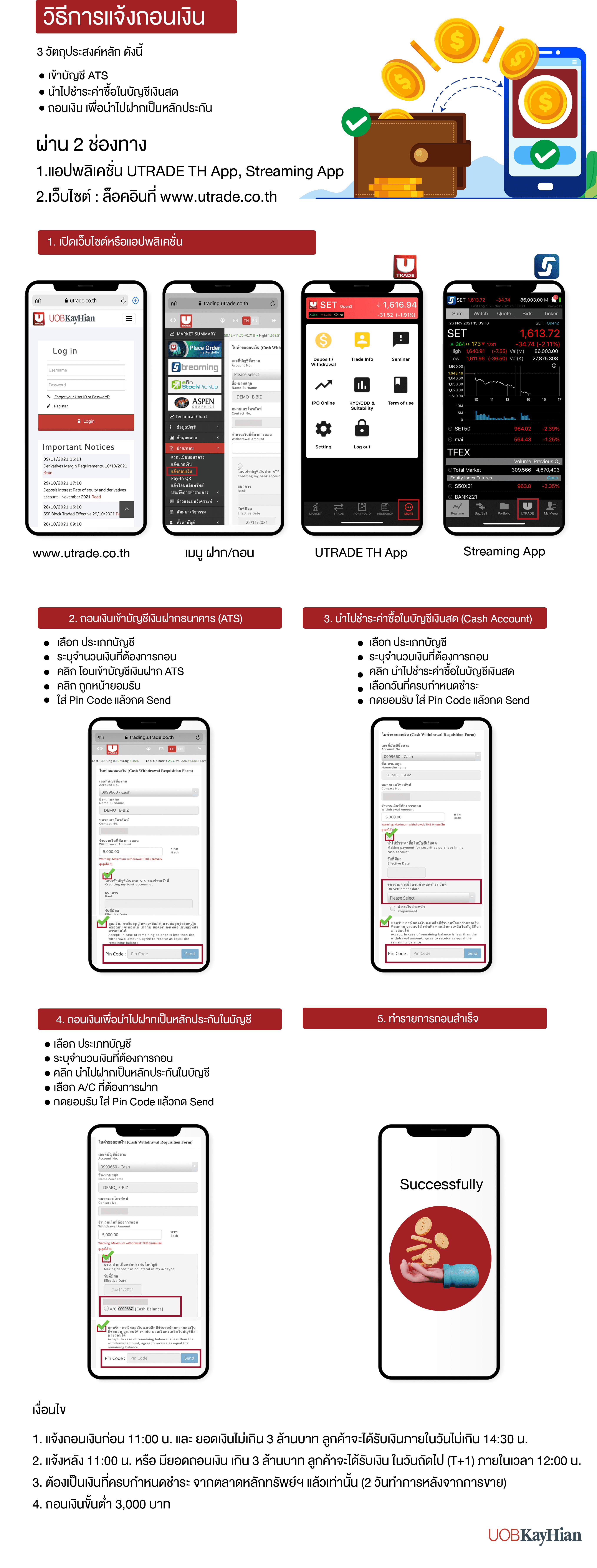
ด้วย 3 ช่องทางดังนี้
*Minimum deposit 5,000 baht*
Term & Condition | Privacy Policy | Copyright ©2018 UOB KayHian Securities (Thailand) PCL. All rights reserved.